Transforming time series with aeon¶
Transformers are objects that transform data from one representation to another. aeon contains time series specific transformers which can be used in pipelines in conjunction with other estimators. Note: the term “transformer” is used in deep learning to refer to specific neural network architectures. aeon transformers follow the scikit-learn design: they have fit, transform and fit_transform methods that combine the two functions. Some transformers also have
inverse_transform that allows you to reverse the change.
aeon distinguishes different types of transformer, depending on the input type accepted by the fit and transform methods. The main distinction is whether all series types (i.e. single time series, collections of time series, hierarchical time series) are accepted and implicitly converted, or whether only a singular input type (i.e. collections) is accepted.
Transformers¶
General transformers (in the package aeon/transformations, aeon/transformations, aeon/transformations/bootstrap and aeon/transformations/hierarchical) aim to accept all input types, and will attempt to restructure the data or broadcast to multiple transformer objects if necessary to fit the input data to the data structure used by the transformer. For example, if the class excepts a singular series but is given a collection of series, a separate instance of the transformer is
applied independently to each series. Transformers all extend the base class BaseTransformer. General transformations are mostly used for single series tasks such as forecasting and annotation, and are best used with pd.Series or pd.DataFrame input. Other valid data types will be accepted but are likely to be converted to another format internally, see the data structures notebook for clarification of how best to store data with aeon.
Transformers differ in terms of whether they convert time series into different time series (series-to-series transformation), or whether they convert series into feature vector(s) (series-to-vector transformation).
To illustrate the difference, we compare two single-series transformers with different output:
the Box-Cox transformer
BoxCoxTransformer, a series-to-series transformer using the Box Cox power transform.the summary transformer
SummaryTransformer, a series-to-vector transformer that finds summary statistics such as the mean an standard deviation of each series.
[29]:
import warnings
warnings.filterwarnings("ignore")
[30]:
from aeon.datasets import load_airline
from aeon.transformations.boxcox import BoxCoxTransformer
from aeon.transformations.summarize import SummaryTransformer
from aeon.visualisation import plot_series
boxcox_trans = BoxCoxTransformer()
summary_trans = SummaryTransformer()
# airline is a single time series stored in a pd.Series
airline = load_airline()
type(airline)
[30]:
pandas.core.series.Series
[31]:
airline[:5]
[31]:
Period
1949-01 112.0
1949-02 118.0
1949-03 132.0
1949-04 129.0
1949-05 121.0
Freq: M, Name: Number of airline passengers, dtype: float64
[32]:
plot_series(airline)
[32]:
(<Figure size 1600x400 with 1 Axes>,
<Axes: ylabel='Number of airline passengers'>)
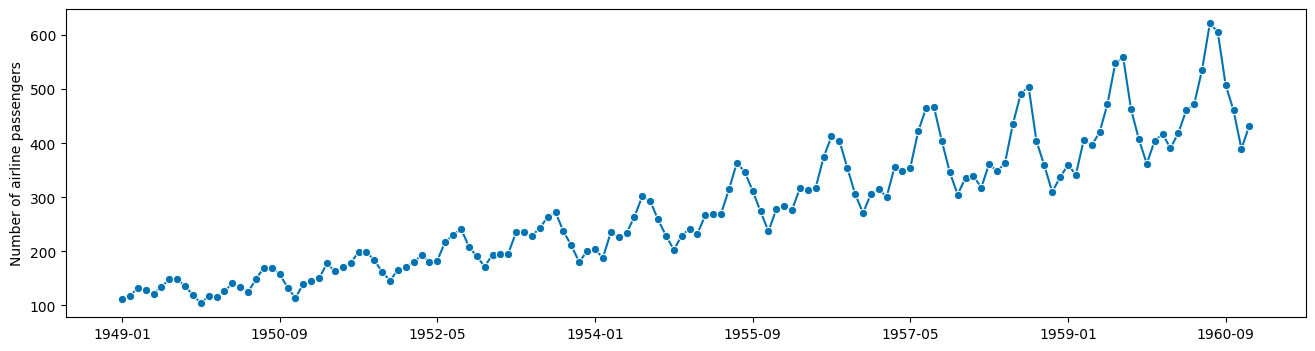
[33]:
# this produces a pandas Series containing the transformed series
airline_bc = boxcox_trans.fit_transform(airline)
type(airline_bc)
[33]:
pandas.core.series.Series
[34]:
airline_bc[:5]
[34]:
Period
1949-01 6.827490
1949-02 6.932822
1949-03 7.161892
1949-04 7.114611
1949-05 6.983787
Freq: M, dtype: float64
[35]:
plot_series(airline_bc)
[35]:
(<Figure size 1600x400 with 1 Axes>, <Axes: >)
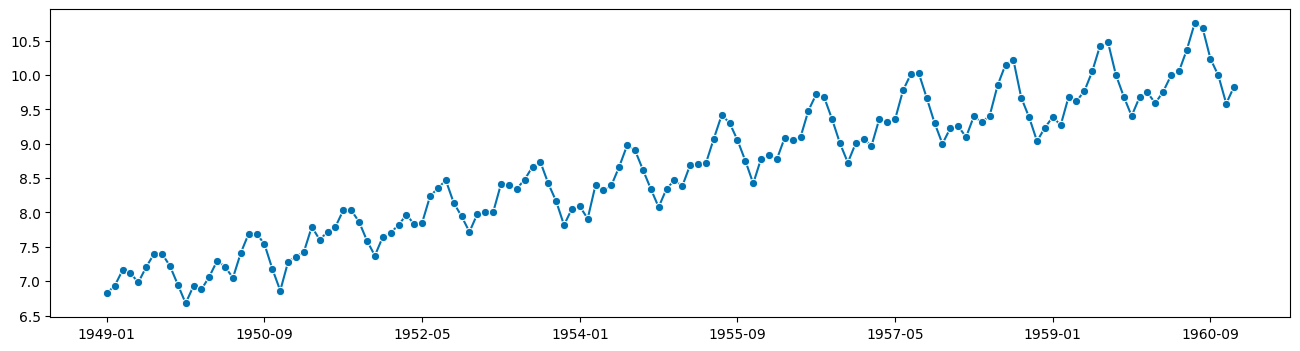
[36]:
# this produces a pandas.DataFrame containing the feature vector for our single series
airline_summary = summary_trans.fit_transform(airline)
type(airline_summary)
[36]:
pandas.core.frame.DataFrame
[37]:
airline_summary
[37]:
| mean | std | min | max | 0.1 | 0.25 | 0.5 | 0.75 | 0.9 | |
|---|---|---|---|---|---|---|---|---|---|
| 0 | 280.298611 | 119.966317 | 104.0 | 622.0 | 135.3 | 180.0 | 265.5 | 360.5 | 453.2 |
You can get a list of all series-to-series and series-to-vector transformers using the output tags. Please consult the API for details on each transformations
[38]:
from aeon.registry import all_estimators
all_estimators(
"transformer",
exclude_estimator_types="collection-transformer",
filter_tags={
"output_data_type": ["Series", "Collection"],
},
as_dataframe=True,
)
[38]:
| name | estimator | |
|---|---|---|
| 0 | Aggregator | <class 'aeon.transformations.hierarchical.aggr... |
| 1 | AutoCorrelationTransformer | <class 'aeon.transformations.acf.AutoCorrelati... |
| 2 | BKFilter | <class 'aeon.transformations.bkfilter.BKFilter'> |
| 3 | BoxCoxTransformer | <class 'aeon.transformations.boxcox.BoxCoxTran... |
| 4 | ClaSPTransformer | <class 'aeon.transformations.clasp.ClaSPTransf... |
| 5 | ClearSky | <class 'aeon.transformations.clear_sky.ClearSky'> |
| 6 | CollectionToSeriesWrapper | <class 'aeon.transformations.collection._colle... |
| 7 | ColumnConcatenator | <class 'aeon.transformations.compose.ColumnCon... |
| 8 | ColumnSelect | <class 'aeon.transformations.subset.ColumnSele... |
| 9 | ColumnwiseTransformer | <class 'aeon.transformations.compose.Columnwis... |
| 10 | ConditionalDeseasonalizer | <class 'aeon.transformations.detrend._deseason... |
| 11 | CosineTransformer | <class 'aeon.transformations.cos.CosineTransfo... |
| 12 | DOBIN | <class 'aeon.transformations.dobin.DOBIN'> |
| 13 | DateTimeFeatures | <class 'aeon.transformations.date.DateTimeFeat... |
| 14 | Deseasonalizer | <class 'aeon.transformations.detrend._deseason... |
| 15 | Detrender | <class 'aeon.transformations.detrend._detrend.... |
| 16 | Differencer | <class 'aeon.transformations.difference.Differ... |
| 17 | EAgglo | <class 'aeon.annotation.eagglo.EAgglo'> |
| 18 | ExponentTransformer | <class 'aeon.transformations.exponent.Exponent... |
| 19 | FeatureSelection | <class 'aeon.transformations.feature_selection... |
| 20 | FeatureUnion | <class 'aeon.transformations.compose.FeatureUn... |
| 21 | Filter | <class 'aeon.transformations.filter.Filter'> |
| 22 | FitInTransform | <class 'aeon.transformations.compose.FitInTran... |
| 23 | FourierFeatures | <class 'aeon.transformations.fourier.FourierFe... |
| 24 | FunctionTransformer | <class 'aeon.transformations.func_transform.Fu... |
| 25 | HampelFilter | <class 'aeon.transformations.outlier_detection... |
| 26 | Hidalgo | <class 'aeon.transformations.hidalgo.Hidalgo'> |
| 27 | Id | <class 'aeon.transformations.compose.Id'> |
| 28 | Imputer | <class 'aeon.transformations.impute.Imputer'> |
| 29 | IndexSubset | <class 'aeon.transformations.subset.IndexSubset'> |
| 30 | InvertAugmenter | <class 'aeon.transformations.augmenter.InvertA... |
| 31 | InvertTransform | <class 'aeon.transformations.compose.InvertTra... |
| 32 | KalmanFilterTransformer | <class 'aeon.transformations.kalman_filter.Kal... |
| 33 | Lag | <class 'aeon.transformations.lag.Lag'> |
| 34 | LogTransformer | <class 'aeon.transformations.boxcox.LogTransfo... |
| 35 | MatrixProfileSeriesTransformer | <class 'aeon.transformations.series._matrix_pr... |
| 36 | MatrixProfileTransformer | <class 'aeon.transformations.matrix_profile.Ma... |
| 37 | MultiplexTransformer | <class 'aeon.transformations.compose.Multiplex... |
| 38 | OptionalPassthrough | <class 'aeon.transformations.compose.OptionalP... |
| 39 | PCATransformer | <class 'aeon.transformations.pca.PCATransformer'> |
| 40 | PandasTransformAdaptor | <class 'aeon.transformations.adapt.PandasTrans... |
| 41 | PartialAutoCorrelationTransformer | <class 'aeon.transformations.acf.PartialAutoCo... |
| 42 | PlateauFinder | <class 'aeon.transformations.summarize.Plateau... |
| 43 | RandomSamplesAugmenter | <class 'aeon.transformations.augmenter.RandomS... |
| 44 | Reconciler | <class 'aeon.transformations.hierarchical.reco... |
| 45 | ReducerTransform | <class 'aeon.transformations.lag.ReducerTransf... |
| 46 | ReverseAugmenter | <class 'aeon.transformations.augmenter.Reverse... |
| 47 | STLTransformer | <class 'aeon.transformations.detrend._deseason... |
| 48 | STRAY | <class 'aeon.anomaly_detection._stray.STRAY'> |
| 49 | ScaledLogitTransformer | <class 'aeon.transformations.scaledlogit.Scale... |
| 50 | SqrtTransformer | <class 'aeon.transformations.exponent.SqrtTran... |
| 51 | TabularToSeriesAdaptor | <class 'aeon.transformations.adapt.TabularToSe... |
| 52 | ThetaLinesTransformer | <class 'aeon.transformations.theta.ThetaLinesT... |
| 53 | TimeBinAggregate | <class 'aeon.transformations.binning.TimeBinAg... |
| 54 | TimeSince | <class 'aeon.transformations.time_since.TimeSi... |
| 55 | TransformerPipeline | <class 'aeon.transformations.compose.Transform... |
| 56 | WhiteNoiseAugmenter | <class 'aeon.transformations.augmenter.WhiteNo... |
| 57 | WindowSummarizer | <class 'aeon.transformations.summarize.WindowS... |
| 58 | YtoX | <class 'aeon.transformations.compose.YtoX'> |
[39]:
all_estimators(
"transformer",
exclude_estimator_types="collection-transformer",
filter_tags={
"output_data_type": "Tabular",
},
as_dataframe=True,
)
[39]:
| name | estimator |
|---|
If your series is split into training and testing data, you should call fit and transform separately. BoxCoxTransformer has a parameter lambda that can be learned from the train data:
[40]:
from aeon.forecasting.model_selection import temporal_train_test_split
train, test = temporal_train_test_split(airline)
boxcox = BoxCoxTransformer(method="mle")
test[:5]
[40]:
Period
1958-01 340.0
1958-02 318.0
1958-03 362.0
1958-04 348.0
1958-05 363.0
Freq: M, Name: Number of airline passengers, dtype: float64
You can then apply the model without refitting lambda using just transform:
[41]:
# fit the transformer on the training data
boxcox.fit(train)
# apply to test data
test_new = boxcox.transform(test)
test_new[:5]
[41]:
Period
1958-01 5.597723
1958-02 5.536036
1958-03 5.655489
1958-04 5.619156
1958-05 5.658029
Freq: M, dtype: float64
Fitted model components of transformers can be found with the get_fitted_params() method:
[42]:
boxcox.get_fitted_params()
# this is a pandas.DataFrame that contains the fitted transformers
[42]:
{'lambda': -0.01398297802065717}
Pipelines with transformers¶
Tasks such as forecasting are not compatible with sklearn pipelines, because fit and predict are used differently and require different input. They can still be combined into aeon pipelines. The easiest way to do this is with make_pipeline. Pipelines can be a combinations of BaseTransformer objects, or a combination of BaseTransformer and estimators such as forecasters, classifiers or regressors:
[43]:
from aeon.forecasting.naive import NaiveForecaster
from aeon.pipeline import make_pipeline
from aeon.transformations.difference import Differencer
pipe = make_pipeline(Differencer(), NaiveForecaster(strategy="last", sp=12))
# this constructs a TransformedTargetForecaster, which is also a forecaster
pipe
[43]:
TransformedTargetForecaster(steps=[Differencer(), NaiveForecaster(sp=12)])In a Jupyter environment, please rerun this cell to show the HTML representation or trust the notebook.
On GitHub, the HTML representation is unable to render, please try loading this page with nbviewer.org.
TransformedTargetForecaster(steps=[Differencer(), NaiveForecaster(sp=12)])
[44]:
# this is a forecaster with the same interface as NaiveForecaster
# first applies differencer, then naive forecaster, then inverts differencing
pipe.fit(airline, fh=list(range(1, 13)))
forecast = pipe.predict()
print(forecast)
1961-01 444.0
1961-02 418.0
1961-03 446.0
1961-04 488.0
1961-05 499.0
1961-06 562.0
1961-07 649.0
1961-08 633.0
1961-09 535.0
1961-10 488.0
1961-11 417.0
1961-12 459.0
Freq: M, dtype: float64
[45]:
plot_series(airline, forecast)
[45]:
(<Figure size 1600x400 with 1 Axes>,
<Axes: ylabel='Number of airline passengers'>)
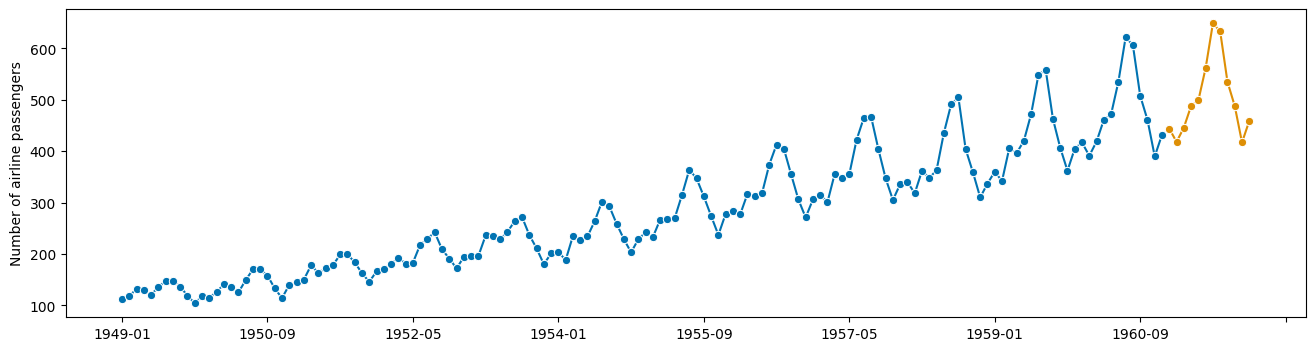
[46]:
from aeon.transformations.summarize import SummaryTransformer
trans_pipe = make_pipeline(Differencer(), SummaryTransformer())
trans_pipe
[46]:
TransformerPipeline(steps=[Differencer(), SummaryTransformer()])In a Jupyter environment, please rerun this cell to show the HTML representation or trust the notebook.
On GitHub, the HTML representation is unable to render, please try loading this page with nbviewer.org.
TransformerPipeline(steps=[Differencer(), SummaryTransformer()])
[47]:
trans_pipe.fit_transform(airline)
[47]:
| mean | std | min | max | 0.1 | 0.25 | 0.5 | 0.75 | 0.9 | |
|---|---|---|---|---|---|---|---|---|---|
| 0 | 2.222222 | 33.636569 | -101.0 | 87.0 | -37.7 | -16.0 | 3.5 | 22.25 | 43.0 |
Collection Transformers¶
Collection transformers inherit from BaseCollectionTransformer, itself a subclass of BaseTransformer. Collection transformers differ from the other transformers in aeon in that the only accept collections of series, and they are more likely to not transform each series independently. A BaseCollectionTransformer works best with the same data structures used by clusterers, regressors and classifiers: 3D numpy of shape (n_cases, n_channels, n_timepoints) for equal length series
or a list of 2D numpy [n_cases]. Like before, other valid collection input types can be used. See the data storage notebook for more details.
[48]:
from aeon.datasets import load_arrow_head, load_basic_motions, load_covid_3month
# univariate classification
arrows, arrows_labels = load_arrow_head()
# multivariate classification
motions, motions_labels = load_basic_motions()
# univariate regression
covid, covid_response = load_covid_3month()
print("Arrows shape (n_cases, n_channels, n_timepoints) = ", arrows.shape)
print("Motions shape (n_cases, n_channels, n_timepoints) = ", motions.shape)
print("Covid shape (n_cases, n_channels, n_timepoints) = ", covid.shape)
Arrows shape (n_cases, n_channels, n_timepoints) = (211, 1, 251)
Motions shape (n_cases, n_channels, n_timepoints) = (80, 6, 100)
Covid shape (n_cases, n_channels, n_timepoints) = (201, 1, 84)
Collection transformers can also be series-to-series or series-to-vector. Most transformers will always transform a collection of \(n\) series into a collection of \(n\) series or vectors. For example, Catch22 transforms each channel of each series into 22 summary features.
[49]:
from aeon.transformations.collection.feature_based import Catch22
c22 = Catch22()
t = c22.fit_transform(arrows)
t.shape
[49]:
(211, 22)
Series-to-series transformers transform each series into a different series. This can mean it has a different number of channels and/or be different length. For example, ElbowClassPairwise performs a supervised channel selection to reduce dimensionality. In the example below, it selects the best two channels from BasicMotions.
[50]:
from aeon.transformations.collection import ElbowClassPairwise
ecp = ElbowClassPairwise()
t2 = ecp.fit_transform(motions, motions_labels)
t2.shape
[50]:
(80, 2, 100)
series-to-vector Collection transformers return array-like objects of shape (n_cases, n_features), so they can be used with sklearn classifiers or regressors directly or in a pipeline. The following are equivalent.
[51]:
from sklearn.linear_model import LogisticRegression
from sklearn.metrics import accuracy_score
from sklearn.model_selection import train_test_split
arrows_train, arrows_test, y_train, y_test = train_test_split(
arrows, arrows_labels, test_size=0.33
)
c22 = Catch22()
c22_train = c22.fit_transform(arrows_train, y_train)
lr = LogisticRegression()
lr.fit(c22_train, y_train)
c22_test = c22.transform(arrows_test, y_test)
preds = lr.predict(c22_test)
accuracy_score(y_test, preds)
[51]:
0.6285714285714286
[52]:
from sklearn.pipeline import Pipeline
pipe = Pipeline(steps=[("catch22", c22), ("logistic", lr)])
pipe.fit(arrows_train, y_train)
preds = pipe.predict(arrows_test)
accuracy_score(y_test, preds)
[52]:
0.6285714285714286
Series-to-series collection transformers can be used in an sklearn pipeline with an aeon classifier or regressor
[53]:
from sklearn.metrics import mean_squared_error
from aeon.regression.distance_based import KNeighborsTimeSeriesRegressor
knn = KNeighborsTimeSeriesRegressor(distance="euclidean")
pipe = Pipeline(steps=[("ECP", ecp), ("knn", knn)])
covid_train, covid_test, y_train, y_test = train_test_split(
covid, covid_response, test_size=0.75
)
pipe.fit(covid_train, y_train)
[53]:
Pipeline(steps=[('ECP', ElbowClassPairwise()),
('knn', KNeighborsTimeSeriesRegressor(distance='euclidean'))])In a Jupyter environment, please rerun this cell to show the HTML representation or trust the notebook. On GitHub, the HTML representation is unable to render, please try loading this page with nbviewer.org.
Pipeline(steps=[('ECP', ElbowClassPairwise()),
('knn', KNeighborsTimeSeriesRegressor(distance='euclidean'))])ElbowClassPairwise()
KNeighborsTimeSeriesRegressor(distance='euclidean')
[54]:
preds = pipe.predict(covid_test)
mean_squared_error(y_test, preds)
[54]:
0.0030565796424194182
Wrapping as a general transformer¶
Collection transformers can be wrapped to have to same functionality as a BaseTransformer using the CollectionToSeriesWrapper.
[55]:
from aeon.transformations.collection import CollectionToSeriesWrapper
c22 = Catch22()
wrapper = CollectionToSeriesWrapper(c22) # wrap transformer to accept single series
wrapper.fit_transform(airline)
[55]:
| 0 | 1 | 2 | 3 | 4 | 5 | 6 | 7 | 8 | 9 | ... | 12 | 13 | 14 | 15 | 16 | 17 | 18 | 19 | 20 | 21 | |
|---|---|---|---|---|---|---|---|---|---|---|---|---|---|---|---|---|---|---|---|---|---|
| 0 | 155.800003 | 181.700012 | 49.0 | 0.541667 | 0.0 | 28.0 | 8.0 | 13651.400058 | 0.024544 | 48.183674 | ... | 7.0 | 0.972028 | 5.0 | 1.50827 | 0.038462 | 0.118862 | 0.282051 | 0.769231 | 0.166667 | 11.0 |
1 rows × 22 columns
Generated using nbsphinx. The Jupyter notebook can be found here.